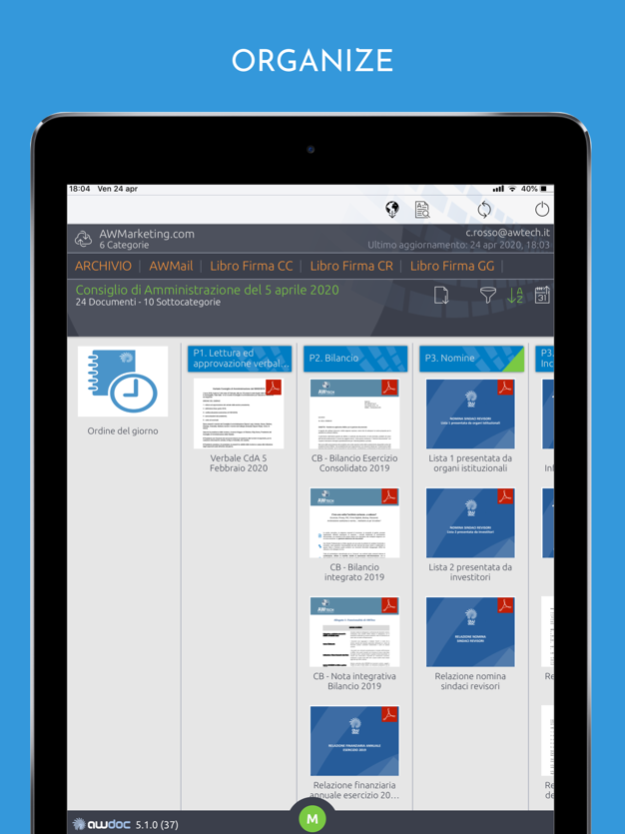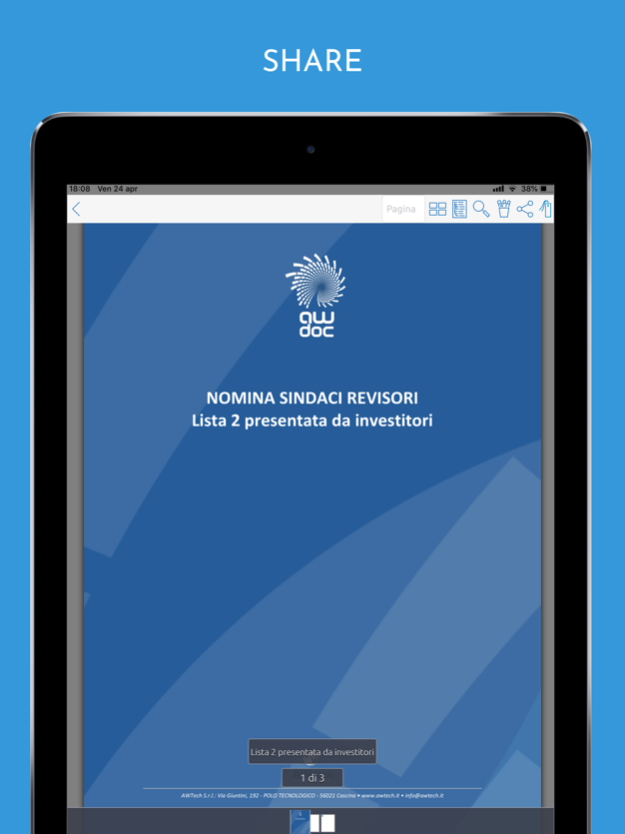AWDoc 2020 5.3.1
Continue to app
Free Version
Publisher Description
With its authentication system (which also uses biometric data) and a powerful end-to-end encryption system (AES 256 bit), AWDoc is the best app to share, edit and manage confidential documents, simply and securely, inside or outside company boundaries.
AWDoc, now in version 5, is a “software as a service” application offered in three different plans: Team, Business and Enterprise (see www.awdoc.it). AWDoc is the best choice for meeting the growing needs of the various market sectors.
THERE ARE A LOT OF DOCUMENT MANAGEMENT APPs, BUT NO ONE IS LIKE AWDOC.
That’s why:
Everything in its place.
• Documents are stored in “folders” managed by the domain administrator. Each user can access only the documents he is allowed to see.
• The domain administrator can organize, classify, assign and uploads documents with a simple drag-and-drop.
• You can also upload documents to AWDoc library using email integration or directly from network located scanners.
Security and confidentiality.
• As soon as the document is inserted in AWDoc, it is encrypted with a symmetric key encryption mechanism (AES 256 / CBC / PKCS7 algorithm) and it can be only decrypted by authorized users.
• To ensure the integrity and certify the origin of the exchanged data, all transactions are encrypted, signed (HMAC SHA256) and verified by the server.
• Documents access can be limited in a selected date range
• When it is shown on a screen, the document can be marked with a user defined watermark to avoid unauthorized copies.
Editing and sharing.
• Annotations (only visible by the user) can be added to PDF documents, without modify the original format. They will be shared to all user devices.
• If the "presenter" function is activated, all users connected to a virtual meeting will have the document opened pages synchronized with the presenter.
• With AWDoc you can digitally sign documents with legal value, even using smartphones and tablets, without any additional device
Other main features:
• Clients are available on main platforms: smartphones, tablet and PC.
• AWDoc users defining and user capabilities administration
• Biometric authentication through fingerprint and face recognition
• Two-factor authentication
• Password management compliant with regulations
• Configuration of document formats
• If the user is enabled, he can email, print and transfer AWDoc documents to other applications
• Free text search in documents
• Automatic creation of a meeting agenda
• Creation of a dynamic link, on expiry, to share large documents
• Notifies interested users of the availability of new documents
AWDoc is used successfully in various areas of the "governance" of important organizations
• management committees
• boards of directors
• technical committees
• sales force documents
• technical manuals
• commercial presentations
• documents containing reserved personal data
• project documents
Oct 10, 2022
Version 5.3.1
* Video conferencing
* File upload
* Alternative formats
* Bug fixes and performance improvements
About AWDoc 2020
AWDoc 2020 is a free app for iOS published in the Office Suites & Tools list of apps, part of Business.
The company that develops AWDoc 2020 is AWTECH S.R.L.. The latest version released by its developer is 5.3.1.
To install AWDoc 2020 on your iOS device, just click the green Continue To App button above to start the installation process. The app is listed on our website since 2022-10-10 and was downloaded 26 times. We have already checked if the download link is safe, however for your own protection we recommend that you scan the downloaded app with your antivirus. Your antivirus may detect the AWDoc 2020 as malware if the download link is broken.
How to install AWDoc 2020 on your iOS device:
- Click on the Continue To App button on our website. This will redirect you to the App Store.
- Once the AWDoc 2020 is shown in the iTunes listing of your iOS device, you can start its download and installation. Tap on the GET button to the right of the app to start downloading it.
- If you are not logged-in the iOS appstore app, you'll be prompted for your your Apple ID and/or password.
- After AWDoc 2020 is downloaded, you'll see an INSTALL button to the right. Tap on it to start the actual installation of the iOS app.
- Once installation is finished you can tap on the OPEN button to start it. Its icon will also be added to your device home screen.